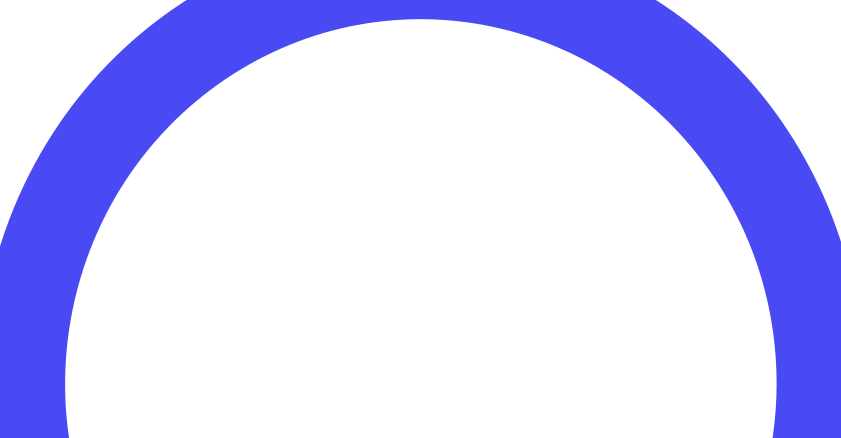Introducing Affirm Prequalification
Instead of targeting them with the option to pay over time when they’re checking out, Affirm Prequalification lets customers know how much customers can responsibly spend on your site earlier in their shopping experience.
By messaging Affirm Prequalification up the funnel, customers change their browsing behavior. They may have come to your site for an item based on a specific budget but now see that they can afford more spreading out their purchase over multiple months, and can buy more. Window shoppers now have more intent to follow through with a purchase when they see the spending power they have on your site.
Shoppers taking advantage of this feature, spend up to 30 percent more, on average, per purchase than customers using Affirm without prequalifying. And that’s on top of the 87 percent average AOV lift retailers already see with Affirm.
Ready to try the buy now, pay later solution that delivers?
Prequalification also personalizes the shopping experience for your customers. After they’ve successfully prequalified, our “as low as” (ALA) messaging automatically updates throughout your site to reflect monthly prices based on their approval amount.
What about those customers that prequalified but didn’t follow through? Affirm sends email notifications reminding them of the amount they’re already approved to spend on your site and that the amount expires in seven days. That’s in addition to any messaging you’re already doing to recapture abandoned customers.
Prequalification is seamlessly integrated into your site
The Prequalification flow is automatically activated with a single click on Affirm’s “as low as” (ALA) messaging on your site—whether it’s on your product page, category page, homepage, or all of the above. When a customer clicks on this messaging, the option to prequalify appears in Affirm’s inline education modal.
Prequalification comes at no extra cost and is a standard Affirm feature integrated into our education modals. There’s no development work required!
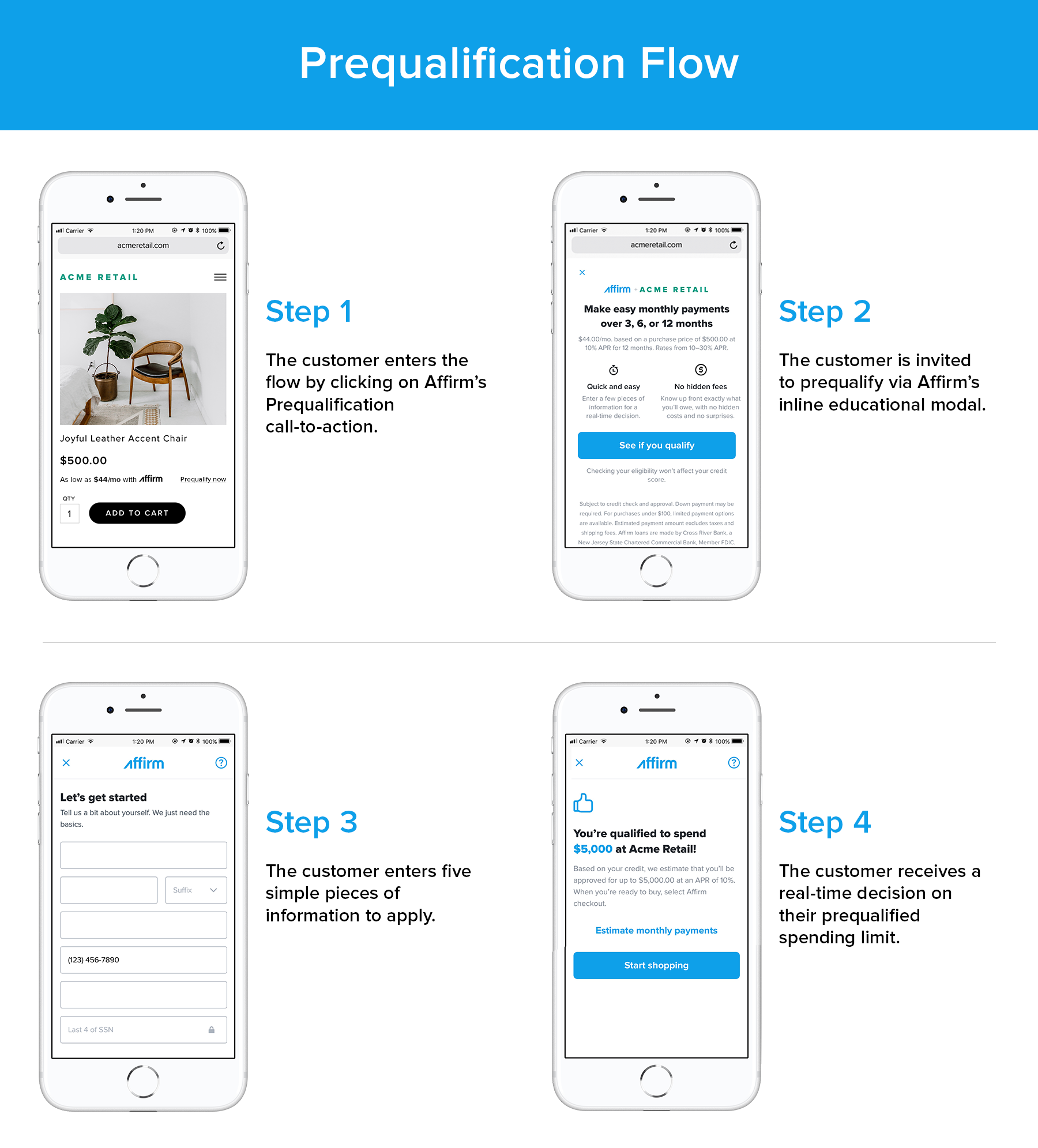
Once a customer is prequalified, the “as low as” messaging on all product pages will dynamically update to reflect the shopper's approval limit.
Merchant testimonial: ProAudioStar created a better shopping experience with prequalify
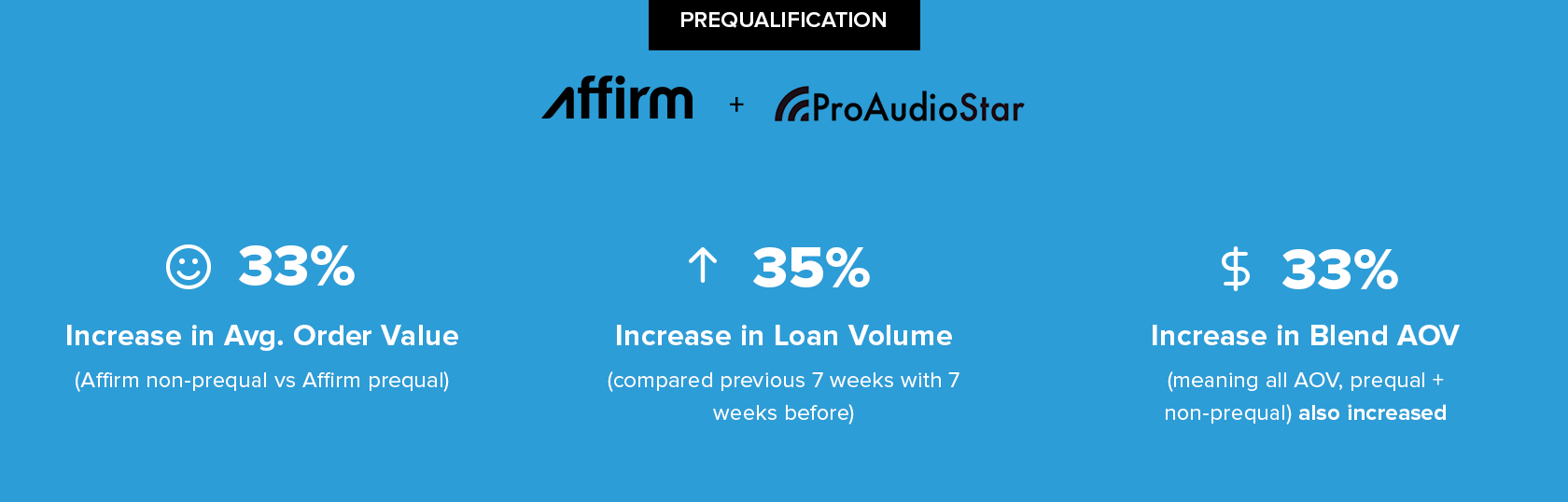
ProAudioStar wanted to improve customer experience by providing different financing options and a more streamlined checkout. To make the process even easier, ProAudioStar decided to implement Prequalification. Shoppers browsing ProAudioStar’s site are armed with full knowledge of their spending power with Affirm.
Chief Operating Officer, Rob Blatt, said that since launching Prequalification, ProAudioStar saw many Affirm customers return to ProAudioStar to purchase with Affirm again—a direct result of the feature and the email reminders. The company has created their own widget to draw customers’ attention to Prequalification and messaging its advantages in future email blasts.
Contact your Client Success Manager or email us at merchanthelp@affirm.com to activate the feature
Examples for messaging Prequalification on your site
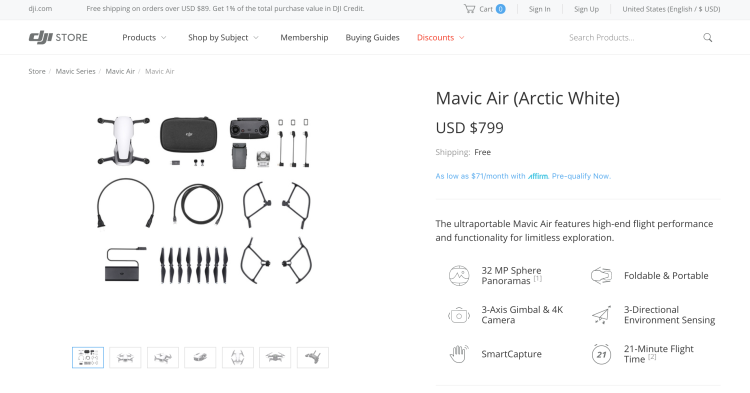
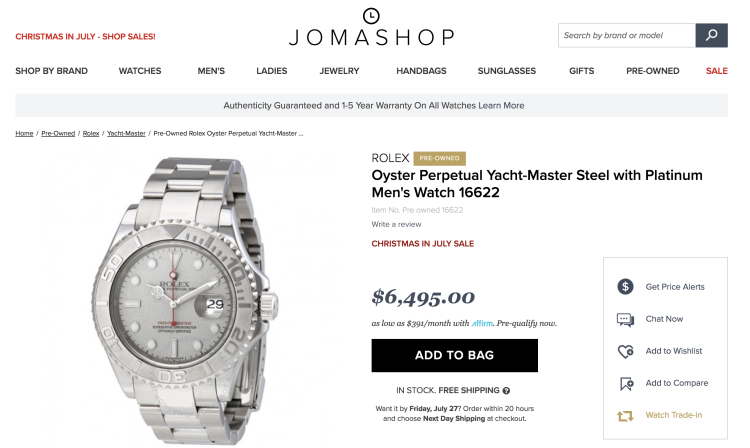
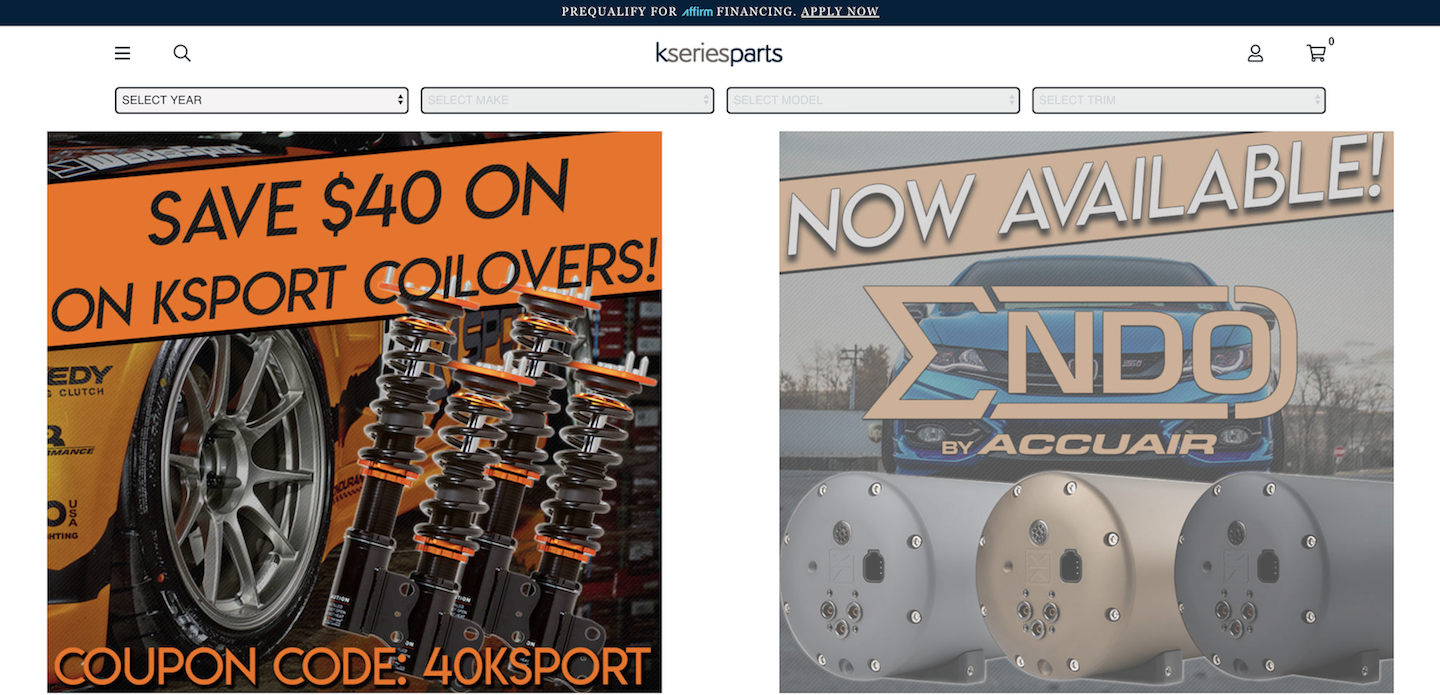
Contact your Client Success Manager or email us at merchanthelp@affirm.com to activate the feature